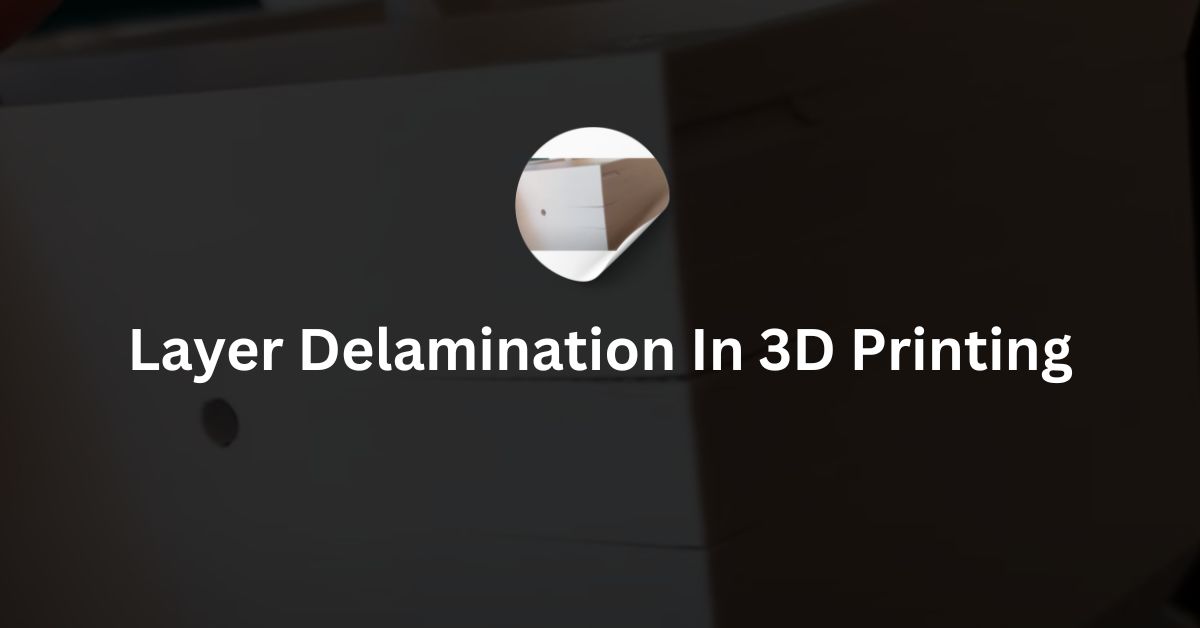3D printing with FDM technology is a great way to create objects layer by layer. However, sometimes these layers do not stick together properly, leading to a problem known as “layer delamination.” This issue can make your 3D prints weak and cause them to break easily.
In this blog post, we will discuss what layer delamination is, why it happens, and how you can fix it.
What is Layer Delamination?
Layer delamination occurs when the layers of a 3D print separate or do not bond well with each other. Instead of a solid, strong object, you end up with a print that has visible gaps between the layers. This not only affects the appearance of the print but also its strength and durability.
Why Does Layer Delamination Happen?
There are several reasons why layer delamination might occur in FDM 3D printing:
- Incorrect Printing Temperature: If the printing temperature is too low, the filament may not melt properly, which means it won’t bond well with the previous layer.
- Poor Bed Adhesion: If the first layer does not stick properly to the print bed, the entire print can suffer, causing layers to separate.
- Inadequate Cooling: Cooling too quickly can cause the filament to contract, leading to gaps between layers.
- Printer Speed Settings: Printing too fast can result in poor layer adhesion because the filament does not have enough time to properly bond before the next layer is applied.
- Dirty or Worn-out Nozzle: A dirty or worn-out nozzle can cause inconsistent extrusion, leading to gaps between layers.
How to Fix Layer Delamination?
Fortunately, there are several ways to prevent and fix layer delamination:
1. Adjust the Printing Temperature: Make sure your printer is set to the correct temperature for the type of filament you are using. Increase the nozzle temperature slightly (by 5-10°C) to help the filament bond better with the previous layer.
2. Improve Bed Adhesion:
- Use adhesives like glue sticks, blue painter’s tape, or specialized 3d printing bed adhesives to help the first layer stick better.
- Level the print bed properly to ensure the first layer is evenly applied.
3. Optimize Cooling:
- Use the cooling fan wisely. For filaments like ABS, reduce cooling to allow layers to bond better. For PLA, you can use moderate cooling but avoid maximum fan speed right away.
4. Slow Down Printing Speed: Reducing the print speed allows each layer more time to adhere properly. Try reducing the speed by 10-20% to see if this improves the layer bonding.
5. Check and Clean the Nozzle: Regularly inspect the nozzle for any dirt or clogs. Clean it with a nozzle-cleaning tool or replace it if it’s worn out to ensure smooth extrusion.
6. Use a Heated Bed and Enclosure: For filaments like ABS or Nylon, using a heated bed and a printer enclosure can help maintain a stable environment, reducing warping and delamination.
Conclusion
Layer delamination is a common issue in FDM 3D printing, but it can be resolved with a few adjustments. By ensuring proper temperatures, improving bed adhesion, managing cooling, adjusting printing speeds, and keeping your printer parts clean, you can achieve stronger, more reliable 3d prints.
Understanding the causes of layer delamination and how to fix them will help you produce better-quality prints and enjoy a smoother 3D printing experience. Happy printing!
Defects in FDM 3D Printing