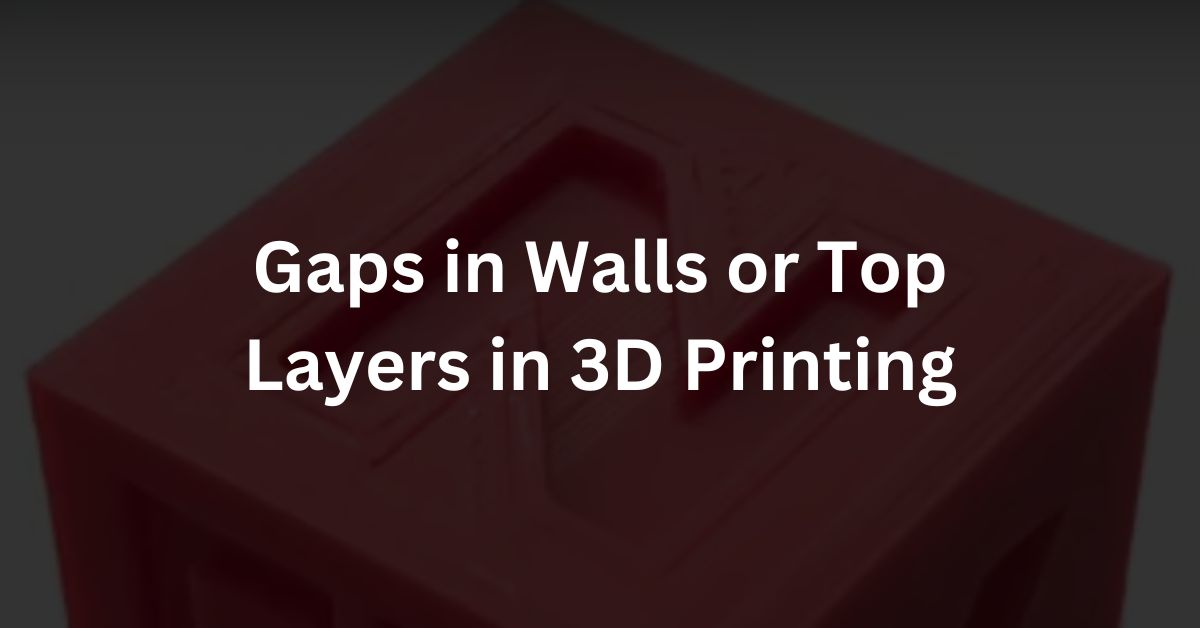Sometimes the 3d printed things do not come out as expected. One common problem is the appearance of gaps in the walls or top layers of a print. These gaps can make the object weak, look bad, and even unusable.
In this blog post, I will discuss what causes these gaps and how to fix them.
What are Gaps in 3D Prints?
Gaps in 3D prints refer to small holes or spaces that appear in the walls or top layers of an object. These gaps can look like tiny holes, cracks, or lines where the plastic did not fill in properly. They are often caused by issues with the printer settings, the filament, or even the printer itself.
What Causes Gaps in Walls or Top Layers?
There are several reasons why gaps might appear in your 3D prints:
- Incorrect Print Settings: If the printer settings are not set correctly, it can cause gaps. For example, if the layer height is too high or if the infill density is too low, the printer may not deposit enough material to fill the spaces.
- Low Extrusion Multiplier or Flow Rate: The extrusion multiplier or flow rate determines how much filament the printer pushes out. If this setting is too low, the printer will not extrude enough plastic, leading to gaps in the print.
- Poor Quality or Wet Filament: Filament quality can greatly affect print quality. Poor-quality filament or filament that has absorbed moisture can cause inconsistent extrusion, resulting in gaps.
- There are a lot of good brands of filament are available in the market. So if you are using a good branded filament, then the chances are there are other reasons for gaps.
- Nozzle Size and Shape: A nozzle that is too small might not extrude enough plastic to cover wide areas, creating gaps. Additionally, a worn or damaged nozzle can cause uneven extrusion.
- Temperature Issues: If the printing temperature is too low, the filament might not melt properly, leading to gaps. Conversely, if the temperature is too high, the filament can become too runny, causing it to not stick properly.
- Inconsistent Extruder Movement: If the extruder does not move smoothly or if there are problems with the stepper motor, it can cause the filament to be extruded unevenly, resulting in gaps.
How to Fix Gaps in Walls or Top Layers
Fixing gaps in your 3D prints involves adjusting several factors. Here are some steps you can take to solve this problem:
Check and Adjust Print Settings:
- Increase Infill Density: Increasing the infill density can help ensure that there is enough material to support the top layers and prevent gaps. The best practice is not to go below 15% or 20% infill.
- Lower Layer Height: Reducing the layer height can help improve the quality of the print and reduce gaps by allowing more precise control over the amount of material extruded.
Adjust Extrusion Multiplier or Flow Rate:
- Increase the extrusion multiplier or flow rate slightly to ensure enough filament is being extruded. Be cautious, as too much filament can cause over-extrusion and other print quality issues.
Use High-Quality, Dry Filament:
- Ensure that you are using high-quality filament and store it properly to avoid moisture absorption. If your filament has absorbed moisture, dry it using a filament dryer or an oven at low temperature.
Check Nozzle Size and Condition:
- Consider using a larger nozzle size if you frequently print objects with wide walls or top layers. Also, regularly check your nozzle for wear and tear and replace it if necessary.
Adjust Printing Temperature:
- Make sure you are printing at the right temperature for your filament type. If you notice gaps, try increasing the temperature by 5-10 degrees to improve filament flow.
Check Extruder and Stepper Motors:
- Inspect the extruder and stepper motors for any issues. Make sure they are moving smoothly without skipping steps. Lubricate or replace parts if needed to ensure consistent filament extrusion.
Use a Top Layer Pattern:
- Some slicing software allows you to choose a top layer pattern. Selecting a different pattern, such as concentric or zig-zag, can help reduce gaps by filling the top layers more efficiently.
Here I am sharing a good technique to get rid of top layer gaps:
So by default almost all the slicers are using 45° line angle or line direction. Sometimes this can also lead to gaps on the top layer or even if there are no gaps it looks quite rough.
To get rid of this, simply change the line direction to 90° and also change the line width from 0.4mm to 0.26mm for (0.4mm nozzle). By doing these changes you can see the top layer becomes smoother and have less gaps.
You can see in the picture below the print after changing line width from 0.4mm to 0.26mm the gap is gone.
In these prints the line direction is also changed to 90 degrees as I told you earlier.
Conclusion
Gaps in the walls or top layers of 3D prints are a common issue, but they can be fixed with a few adjustments. By carefully checking and adjusting your print settings, using high-quality filament, and maintaining your printer, you can improve the quality of your prints and avoid gaps.
3D printing often involves some trial and error, so don’t be afraid to experiment with different settings to find what works best for you.
Happy printing!
Defects in FDM 3D Printing